 NotifyCat
NotifyCat
 NotifyCat
NotifyCat
NotifyCat is a unified messaging platform designed for teams seeking to consolidate all their notifications in one convenient location.
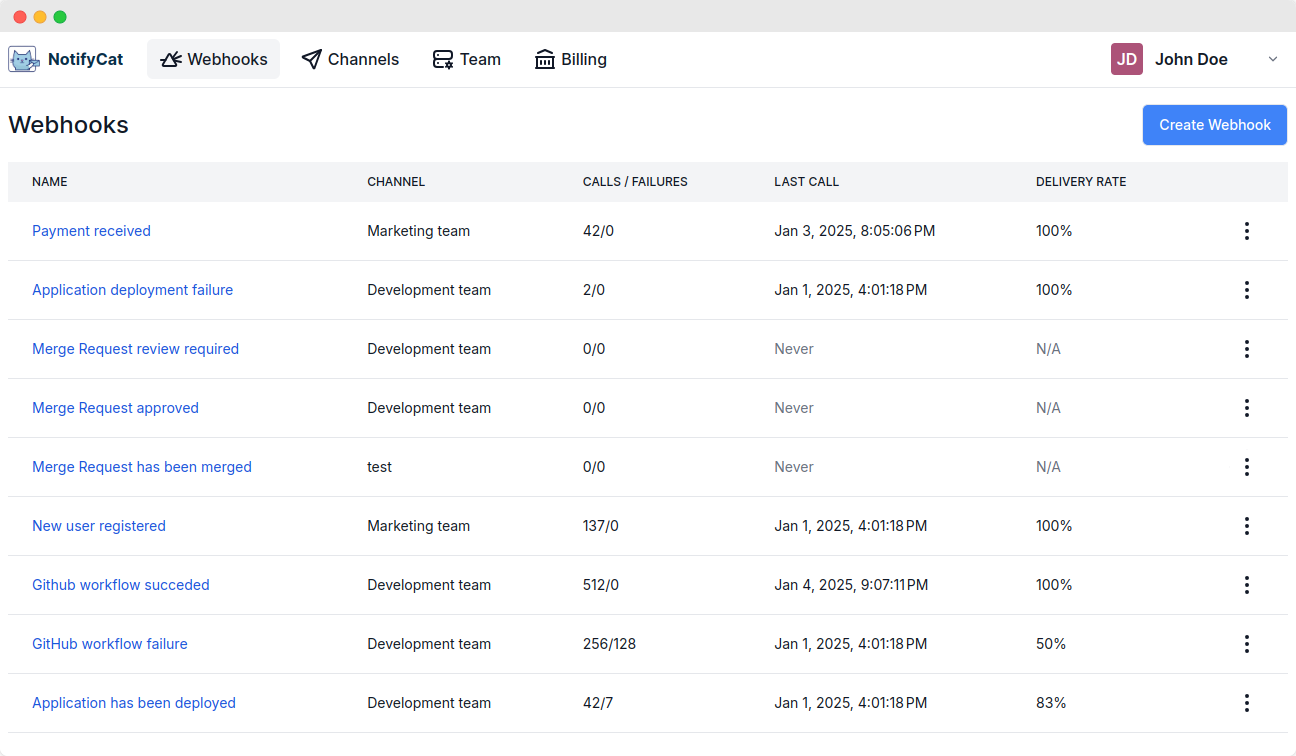
NotifyCat offers a wide range of use cases, making it ideal for various scenarios where sending notifications to a messaging platform is essential.
NotifyCat is a unified messaging platform that allows teams to centralize their notifications. It supports multiple messaging channels, enabling seamless integration with various platforms for real-time alerts.
We currently support Slack, Discord, Telegram, Email, SMS (via Twilio), and custom webhooks. More channels are in development and will be added soon.
NotifyCat is a paid service, but we offer a 7-day free trial for you to explore its features.
Absolutely! NotifyCat supports variables, loops, and flow control structures in your messages, allowing you to create highly dynamic and personalized notifications.
Yes, you can easily invite and add team members to collaborate within your account.
To get started, simply create a notification channel, set up a webhook, and trigger the webhook URL. You’ll receive notifications directly in your messaging platform.
Yes, NotifyCat can integrate with any tool or service that supports webhooks, APIs, or messaging platforms. It provides flexibility for various automation and notification scenarios.
No, there is no limit on the number of notifications you can send. You can send as many notifications as you need.
NotifyCat takes security seriously. All communication between your platform and NotifyCat is encrypted, and we offer features like webhook authentication and user access controls to ensure your data stays secure.